Telegram Video Downloader: Save Your Favorite Telegram Content Securely
A Telegram Video Downloader is a software or web-based tool designed to help users download videos shared on Telegram. Unlike Telegram’s native app, which only allows users to view videos online, a downloader enables you to save these videos directly to your device. This tool is particularly useful for those who want to access content offline, share it across platforms, or archive it for future use.
Channel and Group Support
Download videos from both public and private Telegram channels and groups, provided you have access to the content.
Multi-Format Support
Download videos in various formats for compatibility across different devices and platforms, enhancing flexibility and ease of use.
No Registration Required
Start downloading immediately without the need for account creation or login, streamlining the process and respecting user anonymity.
High-Quality Downloads
Preserve the original video quality to enjoy your Telegram content in its best form, without compromising on visual or audio fidelity.
User-Friendly Interface
Navigate our intuitive interface with ease, making video downloading accessible to users of all technical levels, from beginners to experts.
Privacy-Centric
We respect your privacy by not storing any user data or keeping copies of downloaded videos, ensuring a secure and confidential experience.
How to Download Telegram videos online free?
Learn how to download Telegram video quickly and easily with our simple 3-step guide. No special software is required – save your favorite video in seconds!
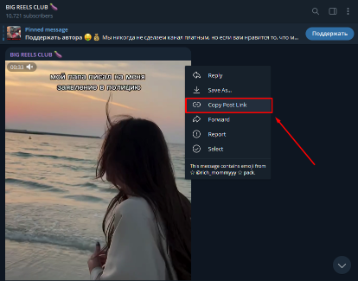
Copy the Video URL
Find the video you want to download Click the share button and select “Copy link”
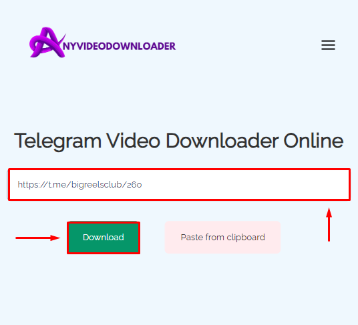
Paste URL into the input Box
After Paste the URL Click on the “Download” button given below to start its next processing.
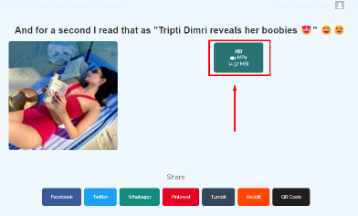
Download Your Video
Once download links appear, choose your desired quality and click to begin downloading the video.
Frequently Asked Questions
Is Telegram Video Downloader completely free to use?
Yes, our service is 100% free. There are no hidden charges or premium features that require payment.
Can I download videos that have been sent as files in Telegram?
Yes, our downloader supports videos sent as files in Telegram, in addition to those shared as native Telegram video messages.
How do I use the Telegram Video Downloader?
Simply copy the URL of the Telegram video you want to download, paste it into our downloader, and click the download button. The process is designed to be quick and straightforward.
Do I need to create an account to use Telegram Video Downloader?
No, we don’t require any account creation or login. You can start downloading videos immediately without any registration process.
How does Telegram Video Downloader ensure my privacy?
We prioritize user privacy by not storing any data or keeping copies of downloaded videos. All processes are performed in real-time and then discarded.
Is Telegram Video Downloader compatible with mobile devices?
Absolutely! As a web-based tool, it works seamlessly on any device with a web browser, including smartphones and tablets.
What video quality can I expect from the downloaded files?
We strive to maintain the highest quality available for each Telegram video. The final quality will match the original upload quality on the platform.
Why Use a Telegram Video Downloader?
1. Educational Purposes
Telegram is home to numerous educational channels that share tutorials, lectures, and informative videos. With a Telegram Video Downloader, students and educators can save these resources for offline study, making it easier to access them anytime, anywhere.
2. Entertainment
From funny clips to movie trailers, Telegram offers a plethora of entertaining content. A video downloader allows you to save your favorite videos and watch them offline, even when you don’t have an internet connection.
3. Personal Use
If you’ve received personal videos from friends or family on Telegram, a video downloader lets you save those memories to your device, ensuring you never lose them.
How to Use a Telegram Video Downloader
Using a Telegram Video Downloader is typically straightforward:
- Copy the Video Link: Open Telegram, find the video you want to download, and copy its link.
- Paste the Link: Open the Telegram Video Downloader tool and paste the copied link into the designated field.
- Download the Video: Select the desired quality and click the download button. The video will be saved to your device.
Important Reminder: Respect Copyright Laws
While Telegram Video Downloaders are incredibly useful, it’s crucial to remember that not all content on Telegram is free to download and distribute. Many videos are protected by copyright laws, and downloading or sharing them without permission can lead to legal consequences. Always ensure that you have the right to download and use the content, especially if you plan to share it publicly or use it for commercial purposes.
Conclusion
A Telegram Video Downloader is a powerful tool that can enhance your experience on the platform, whether for educational, entertainment, or personal purposes. By allowing you to save videos for offline access, it provides convenience and flexibility. However, always use such tools responsibly and respect copyright laws to avoid any legal issues. With the right approach, a Telegram Video Downloader can be an invaluable addition to your digital toolkit.