Download Facebook Videos online in Seconds | Free & Easy
In today’s digital age, social media platforms like Facebook have become a treasure trove of valuable content, ranging from educational videos and entertaining clips to personal memories and creative shorts. However, accessing these videos offline can be a challenge, especially when you want to save them for later use. This is where AnyVideoDownloader, a web-based software, comes into play. With its user-friendly interface and powerful features, AnyVideoDownloader allows you to download Facebook videos quickly, easily, and free of cost.
Key Features of AnyVideoDownloader for Facebook Videos/Reels
Privacy and Security
We respect your privacy. Download videos without sharing any personal information.It’s 100% safe with no virus.
100% Free and User-Friendly
Enjoy our tools at no cost! Our simple interface makes downloading quick and easy.
Unlimited Video Downloads
Save as many Facebook videos as you want. There are no daily limits or restrictions.
Multi-Device Compatibility
Our downloader works smoothly on all devices – smartphones, tablets, and computers.
Download Without Logging
No need for a Facebook account or any registration. Start downloading immediately!
No Watermarks
Get clean, high-quality video downloads without any annoying watermarks or logos.
How to Download Facebook Videos online Free?
Learn how to download Facebook videos quickly and easily with our simple 3-step guide. No special software required – save your favorite video in seconds!
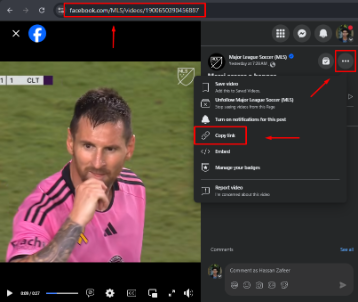
Copy the Facebook URL
Find the FB video you want to download Click the share button and select “Copy link to Facebook”
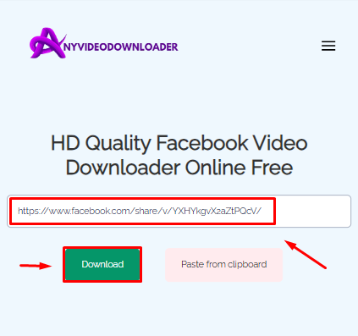
Paste URL into the input Box
After Paste the URL Click on the “Download” button given below to start its next processing.
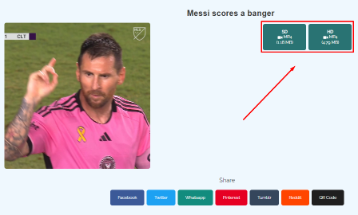
Download Your FB Video
Once download links appear, choose your desired quality and click to begin downloading the video.
Why Use a Facebook Video Downloader?
Facebook is home to a vast array of content that can serve multiple purposes:
- Educational Purposes: Many educators, institutions, and content creators share tutorials, lectures, and informative videos on Facebook. Downloading these videos allows students and learners to access them offline, making it easier to study or revisit the material at their own pace.
- Entertainment: From funny clips and viral videos to movie trailers and music performances, Facebook is a hub of entertainment. Downloading your favorite videos ensures you can enjoy them anytime, even without an internet connection.
- Personal Use: Facebook is often used to share personal moments like family gatherings, weddings, or travel videos. Downloading these videos helps you preserve precious memories and store them securely on your device.
Frequently Asked Questions
Is this Facebook video downloader free to use?
Yes, our online Facebook video downloader is completely free to use.
Do I need to install any software to download Facebook videos?
No, this is an online tool that works directly in your web browser. No installation is required.
What types of Facebook videos can I download?
You can download public Facebook videos, including those shared on pages, groups, and personal profiles.
What video quality can I expect from downloaded videos?
Our tool attempts to download videos in the highest available quality, typically up to 720p or 1080p depending on the original video.
Is it legal to download Facebook videos?
It’s legal to download videos for personal use, but always respect copyright laws and the original creator’s rights.
How do I get the Facebook video URL to download?
Right-click on the video and select “Copy video URL” or copy the entire address from your browser’s address bar when viewing the video.
Can I download private Facebook videos?
No, this tool only works with publicly accessible Facebook videos.
Are there any limits on how many videos I can download?
There are no set limits, but please use the service responsibly to ensure it remains available for everyone.
Respect Copyright Laws
While AnyVideoDownloader makes it easy to download Facebook videos, it’s important to use the tool responsibly. Always respect copyright laws and the intellectual property rights of content creators.
Download videos only for personal, educational, or non-commercial purposes, and avoid redistributing or monetizing content without proper permission. By doing so, you not only comply with legal standards but also support the creators who work hard to produce valuable content.