IMDB Video Downloader: Your Gateway to Cinematic Content Offline
IMDB Video Downloader is a user-friendly, web-based tool designed for seamless downloading of IMDB videos at no cost. Prioritizing user privacy, this service doesn’t store or retain copies of downloaded content. Whether you’re saving movie trailers, actor interviews, or behind-the-scenes clips, our downloader offers a quick and secure solution for enjoying your favorite IMDB videos offline.
Privacy-Centric
We respect your privacy by not storing any user data or keeping copies of downloaded videos, ensuring a secure and confidential experience.
Free Service
Download unlimited IMDB videos without any fees or hidden charges, making cinematic content accessible to all users regardless of budget.
Web-Based Platform
Access our tool from any device with an internet connection, eliminating the need for software installation and ensuring cross-platform compatibility.
User-Friendly Interface
Navigate our intuitive interface with ease, making video downloading accessible to users of all technical levels.
No Registration Required
Start downloading immediately without the need for account creation or login, streamlining the process and respecting user anonymity.
No Watermarks
Get clean, high-quality video downloads without any annoying watermarks or logos.
How to Download IMDB videos online free?
Learn how to download IMDB videos quickly and easily with our simple 3-step guide. No special software is required – save your favorite video in seconds!
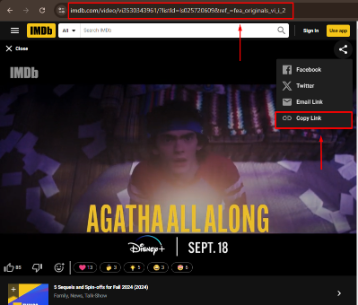
Copy the Video URL
Find the video you want to download Click the share button and select “Copy link”
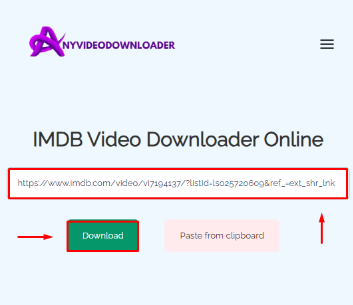
Paste URL into the input Box
After Paste the URL Click on the “Download” button given below to start its next processing.

Download Your Video
Once download links appear, choose your desired quality and click to begin downloading the video.
Frequently Asked Questions
Is IMDB Video Downloader completely free to use?
Yes, our service is 100% free. There are no hidden charges or premium features that require payment.
Do I need to create an account to use IMDB Video Downloader?
No, we don’t require any account creation or login. You can start downloading videos immediately without any registration process.
Is IMDB Video Downloader compatible with mobile devices?
Absolutely! As a web-based tool, it works seamlessly on any device with a web browser, including smartphones and tablets.
Are there any limitations on the number of videos I can download?
There are no set limits on the number of videos you can download. However, we encourage users to respect IMDB’s terms of service regarding content usage.
How do I use the IMDB Video Downloader?
Simply copy the URL of the IMDB page containing the video you want to download, paste it into our downloader, and click the download button. The process is designed to be quick and straightforward.
How does IMDB Video Downloader ensure my privacy?
We prioritize user privacy by not storing any data or keeping copies of downloaded videos. All processes are performed in real-time and then discarded.
What video quality can I expect from the downloaded files?
We strive to maintain the highest quality available for each IMDB video. The final quality will match the original upload quality on the platform.