Download Twitter Videos in Seconds 100% Free
Privacy and Security
You don’t need to register or log in to use the Twitter(X) downloader. Plus, our site comes with an active SSL certificate. So it’s 100% safe with no virus.
Unlimited Download
Save as many Twitter videos as you want , whenever you want. No restrictions with original quality !
Free to use, no hidden fees
Always free to use. We may place some ads for maintaining our site, but it will not interrupt the downloading process.
No Twitter login needed
No need to create an account or provide any personal information.
High-quality video preservation
Get original quality of the videos, ensuring that you get the best possible viewing experience without any loss in resolution or clarity.
Compatible with Multiple Devices
Whether you’re using a desktop, laptop, or mobile device, our tools is compatible with multiple platforms, providing a seamless experience across devices.
How to Download Twitter videos online Free?
Learn how to download Twitter videos quickly and easily with our simple 3-step guide. No special software required – save your favorite tweets in seconds!
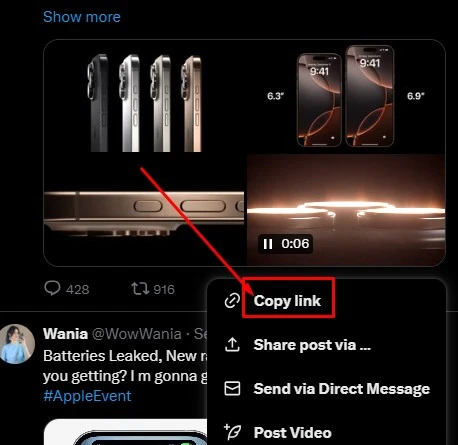
Copy the Tweet URL
Find the video tweet you want to download Click the share button and select “Copy link to Tweet”
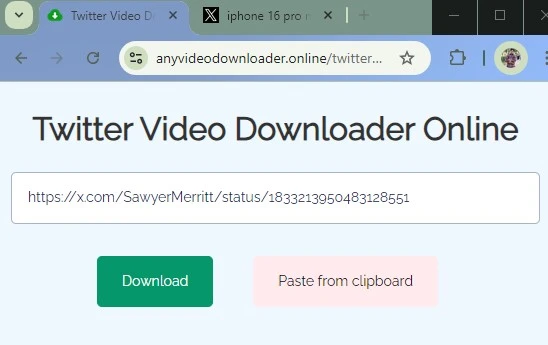
Paste URL into the input Box
After Paste the URL Click on the “Download” button given below to start its next processing.
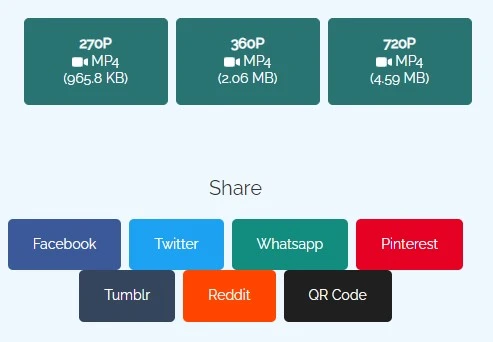
Download Your Twitter Video
Once download links appear, choose your desired quality and click to begin downloading the video.
FAQs For Twitter Video Downloader
What is a Twitter Video Downloader?
Twitter Video Downloader is a free online tool that allows users to save and download videos from Twitter posts to their own devices.
Is it legal to download videos from Twitter?
The legality can be complex. While downloading videos for personal use is generally acceptable, redistributing or using them commercially without permission may violate copyright laws. Always respect intellectual property rights.
How do I use a Twitter Video Downloader?
Typically, you copy the URL of the tweet containing the video, paste it into our website input box, and follow the prompts to save the video.
What file formats can I download Twitter videos in?
Common formats include MP4, MOV, and GIF. But we support MP4 formate.
Can I download Twitter videos on my smartphone?
Yes, our Twitter Video Downloaders is web basis so you can easily download Twitter videos using your mobile.
What's the highest quality I can download Twitter videos in?
The quality depends on the original video uploaded to Twitter. Our downloaders will offer the highest quality available, typically up to 720p.
Do I need to create an account to use a Twitter Video Downloader?
Our Twitter Video Downloaders don’t require an account.